
What Is Motion Graphics And When To Use Them (2022)
How you can make your online content more engaging with videos, animations, and motion graphics.
On average, more than one billion users spend 28 minutes per day on Instagram in 2022. And each day there are more than 100 million posts shared on this platform. This means that with each day that goes by Instagram users have more content to scroll by (and swipe by) on their feeds.
But if our time is limited, then how do we keep up with what’s important? That’s why the algorithmic feed was born, placing the most engaging content on top and showing super engaging content like this:

Behavioral psychologist researchers claim that this is the reason why social media got so addictive. Our Fear Of Missing Out (FOMO) on something interesting that everyone else knows about is what makes us want to reach the end of our feed.
As a result, Instagram decided to add this subtle, but yet super important feature to help fight social media addiction.

Our brain judges whether to ignore or engage with content on our feed within a few milliseconds. If your content it’s not engaging within the first few seconds, odds are it will be scrolled over without gaining any interactions. As a result, the algorithm will probably bury it down other people’s feed, which will cause that almost no one will see it.
But we’re not here to talk about social media addiction or how the Instagram algorithm works. We’re here to talk about the fierce competition for our attention.
We’re here to talk about how you can make your content more engaging, and that’s where videos, animations, and motion graphics kick in.
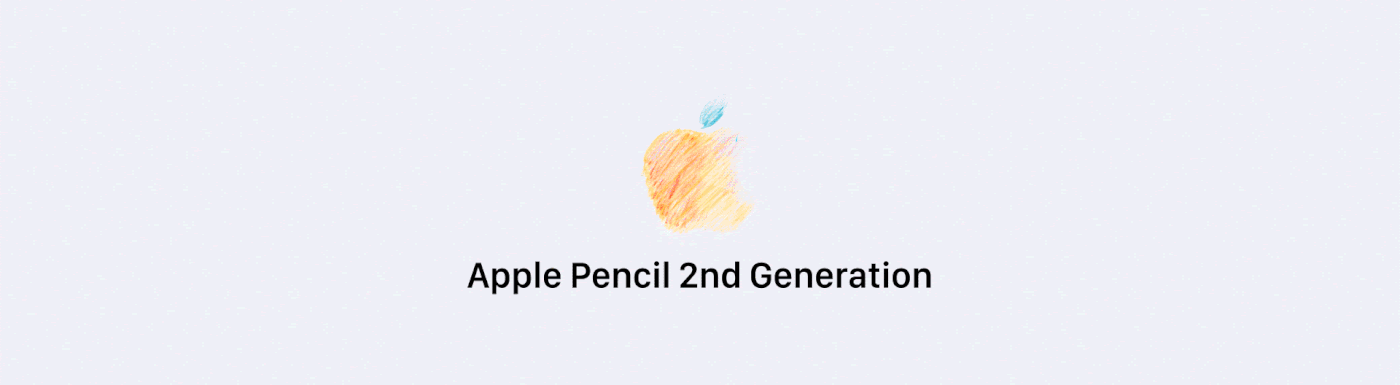
Over 84% of the feed posts uploaded to Instagram are videos. There's a specific reason why: video posts generate around 38% more engagement that posts containing only images.
In this article we are going to explain in full detail what motion graphic videos are, which are the best motion graphic video examples, what is the difference between motion graphics and animation, when to use motion graphics and why it’s a great tool for your business.
The icing on the cake? A motion graphic tutorial to make your own motion graphic video for free.
So, stay tuned! Let’s start from the beginning.
Definition of Motion Graphics
Maybe you are wondering: what is motion graphics?
Motion graphics define a specific type of animation. We could say it is a middle point between animation and graphic design.
In most cases, the motion graphics goal is to present information using graphic or animated texts to achieve a certain communication purpose.

Many times motion graphics videos are accompanied by voice-over narration, to help viewers understand the graphics and the animated texts they are watching.
Still not clear? Music can help us out here. How many times have you seen a music video with the singer’s lyrics written over? Well, that is a motion graphic video.
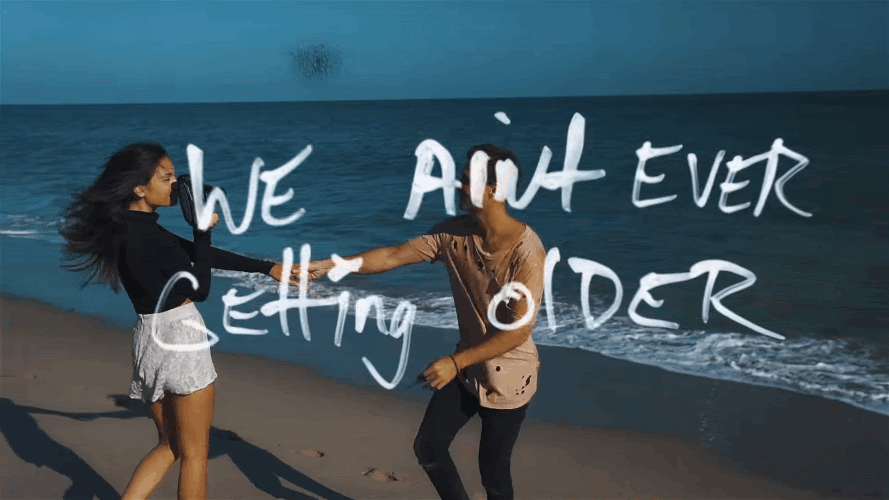
The point of motion graphics is to expose ideas in a visual way, to make them easier to understand.
Think of every industry that comes to your mind. It does not matter which one we are talking about, they all can benefit from communicating their messages through motion graphics.
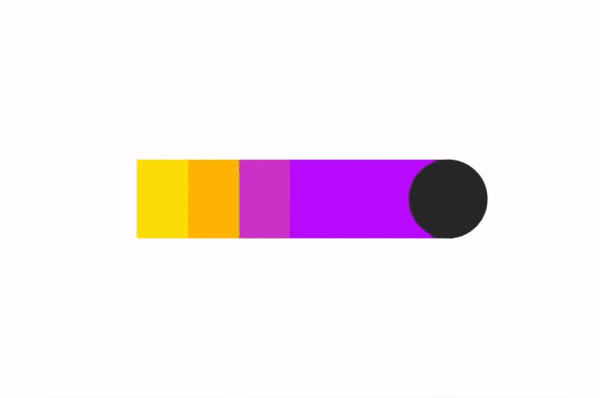
For example, how many times were you typing a password on a form and it bounced and turned red? You immediately understood that it was the wrong password. That, my friend, is also called motion graphics.
Since computer animation won popularity and lowered its costs, motion graphics can now be differentiated from what we call animation.
Motion graphics have now their own aesthetic where bright colors are usually the rule. Also, to keep it easy, motion graphics often lack outlines.
Motion graphics are ideal for enhancing communicating with viewers. The combination of music, animated images and texts results in a deep strong message for those talented enough to use it.
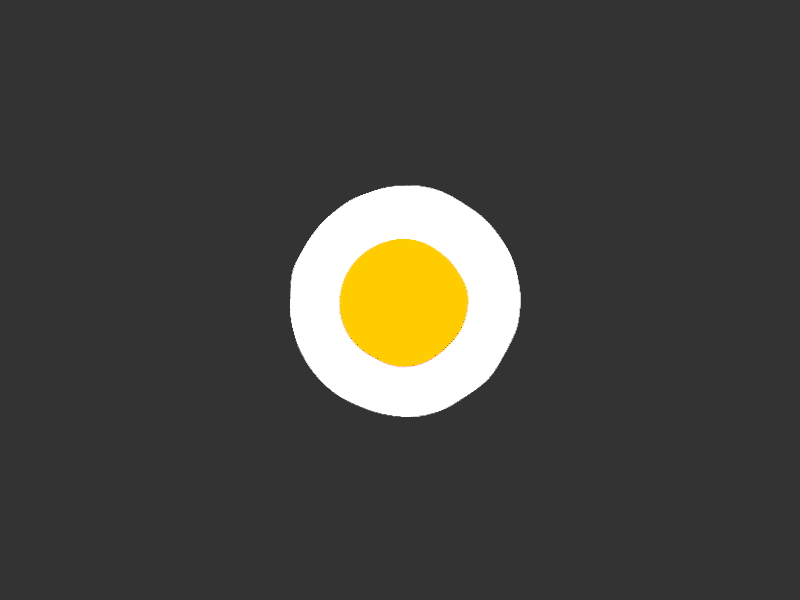
Motion graphics main rule is that every video element, texts, images and music or voice-over narration need to dialogue and flow together.
Viewers have to feel that the video is giving them something to care about instead of just listening to the audio. Adding value to motion graphics is key!
Given that they are a combination of graphic design and animation, motion graphics usually serve commercial and client-driven pieces.

Another important topic when it comes to high quality motion graphics video is not getting too enthusiastic about the amount of text. I mean, take it easy! It is not a slideshow.
Always try to keep in mind that humans tend to choose one element -text or image- to focus on. So take into consideration whether or not the elements that compose your motion graphics video are meant to retain viewer’s attention!
But let’s be clear about something: just because you’ve just found out about motion graphics does not mean it is a new thing. On the contrary, we can remember some great motion graphics examples back in 1959.
More exactly, an educational VHS tape for helping children with math. In this tape, Donald Duck is playing pool and a representation of a pool table is shown, with some lines drawn on it.
However, we can all thank 2022 for making the creation of motion graphics videos a much simpler task than it used to be.
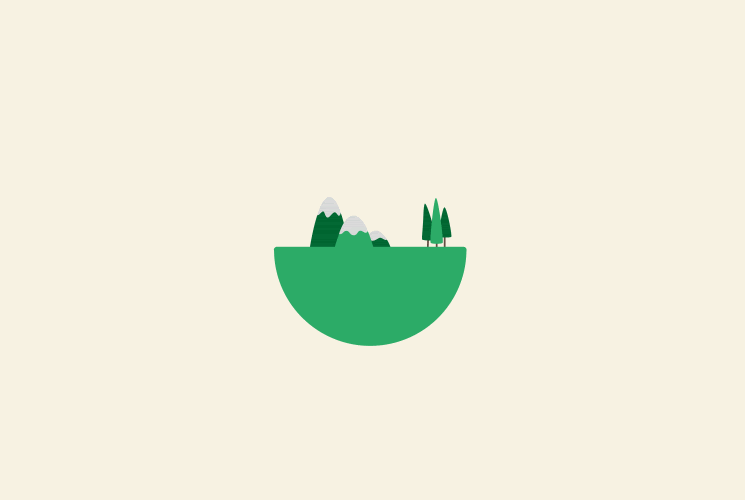
Thanks to this mobile-first era and to the bandwidth velocity increase, more and more companies are using motion graphics to promote their products and services.
8 Motion Graphics Examples
Do you want to see some of our favorite motion graphics examples?
1. IBM Design Language - Motion
IBM refreshes its brand and proposes a whole new way of thinking design. It shows how motion graphics bring shapes to life and ideas to a visual plane. If you want to check out the responsibles for this work, do not miss Buck.co
2. School of Motion: Join the Movement
This motion graphics institute sure knows how to catch the eye!
3. Adidas x Stella McCartney
Even worldwide known brands like Adidas seem to have discovered the benefits of motion graphics videos.
In this case, motion graphics are used to show sport’s magic.
4. Where Do Ideas Come From
This student’s project from School of Visual Arts leaves us all wanting more. An abstract proposal like ideas and their origin became tangible and fluid through shape and color. As they say in the video, ‘you could always find something to be inspired by’!
5. IKEA - Light is important
A simple ad about lightning and darkness can be told in a way that makes it look as a story we want to keep watching. Motion graphics are a great and original way to let your audience know your brand’s style.
6. Nike - Vapormax Mesh
Sometimes, brand’s attributes are hard to picture. Probably, Nike’s creative team was gathered around a big table thinking how can we show lightness and flexibility? And some brilliant mind on that meeting came up with the answer: of course, motion graphics.
7. Instagram Motion Graphics Video
This one doesn’t need much explanation, does it? I mean, if Instagram is doing it, why wouldn’t you give it a go?
8. BBC Three Rebrand
Given that the BBC started delivering news from across the globe through different platforms, the company has decided to turn to a graphic motion video to highlight its rebranding.
Motion Graphics vs Animation: The Big Differences
The debate about what really makes motion graphics different from animation is currently on the table. Actually, this happens because motion graphics is animation that presents texts as its main element.
Some people could also say that motion graphics are animated graphic design, and they wouldn’t be wrong at all.
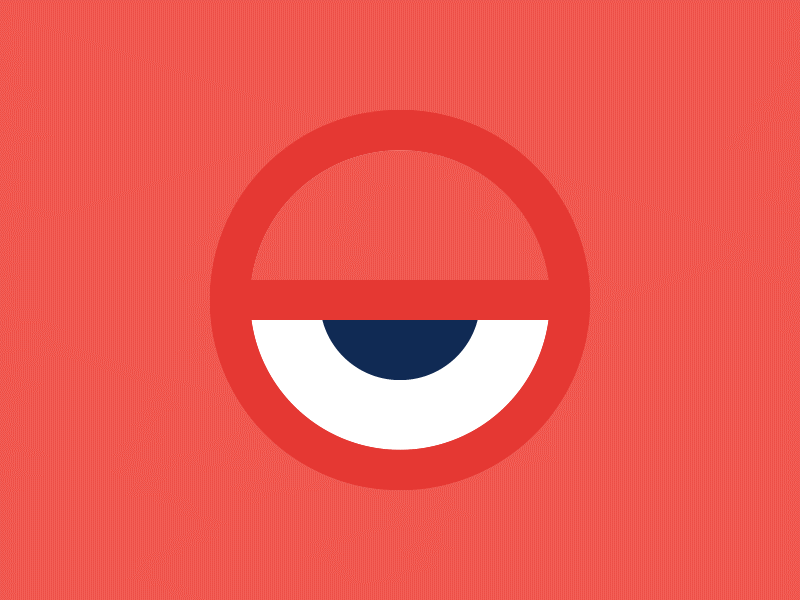
To sum it up, motion graphics are, indeed, the type of animation that concentrates on animated graphic design.
Meanwhile, animation is a big category where we can locate every moving image, from cartoons to claymation.
Even though we made it clear that animation and motion graphics are not exclusive categories, we are going to focus on what separates them: storytelling and costs.
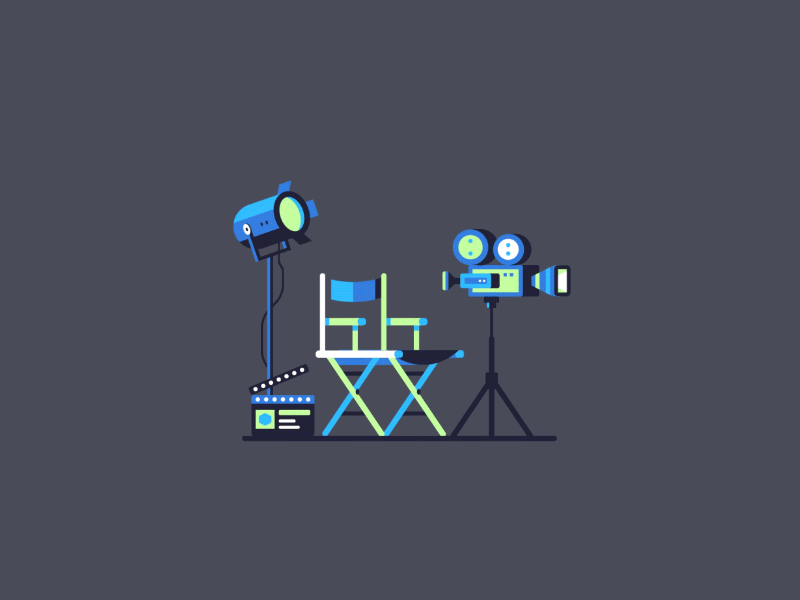
1. Storytelling vs Commercial Goal
One of the main differences between these two disciplines is that motion graphics give movement to graphic design elements but do not care that much about storytelling and details as animation does.
On one hand, motion graphics are more about bringing to life static elements like infographic and web designs. In these cases, the whole point of animating those elements is usually accomplishing a specific commercial goal.
On the other hand, animation tends to be related to more artistic purposes like movies, short films or any kind of film that requires meaningful storytelling.

Probably, Disney and Pixar movies are one of the first things we can all think of regarding animation. There is no need to dig any deeper to realise that animation is an extremely strong tool for storytelling. Animation generates pure emotion by bringing characters to life.
Motion graphics are not meant to do that, they are mostly dedicated to present data in a friendly way.
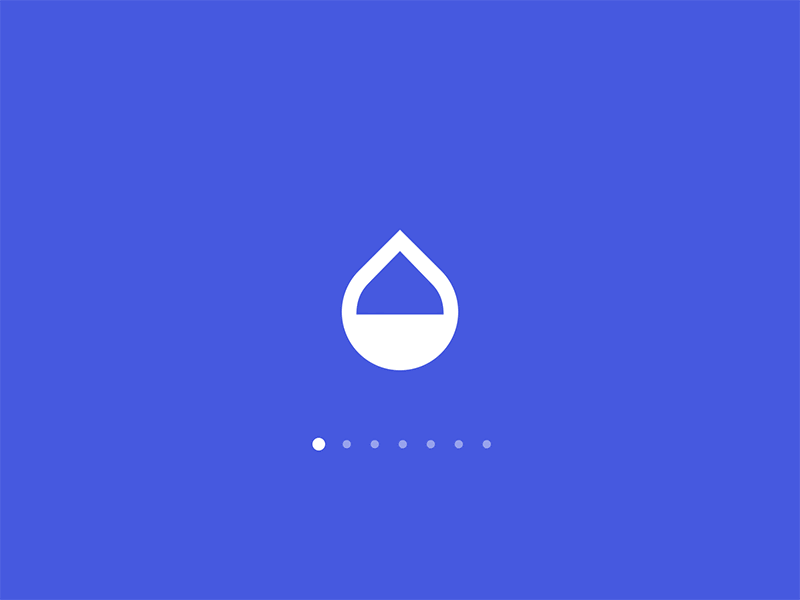
2. Costs
Besides, animation is much more expensive than motion graphics. This happens because motion graphics are less complex and produced easily.
In contrast, animation techniques normally involve a big investment. Millions of dollars are spent, from script to designing and modeling characters, animating them and composing the film.
How to make motion graphics for social media
One of the best things about CreatorKit is that you do not need to be a designer nor a specialist in order to create stunning videos.
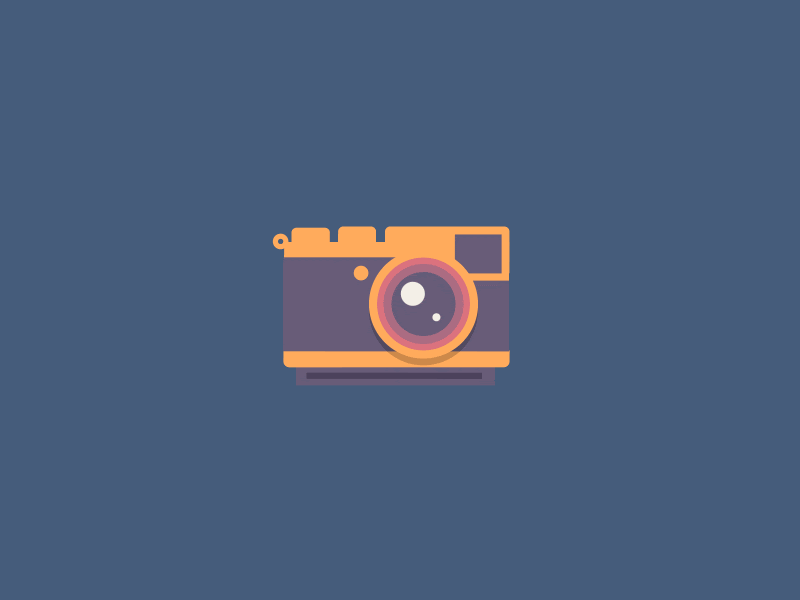
With no experience at all you can produce mind blowing motion graphic videos to engage your audience.
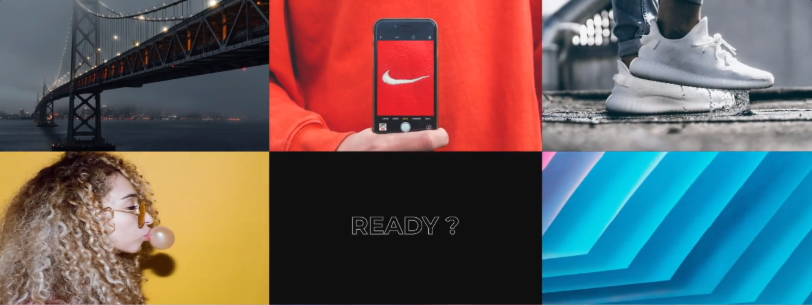
CreatorKit is a great video editor to create your Instagram daily content. It’s super easy to use and allows you to produce amazing graphic motions videos in just a few seconds!
CreatorKit is one of the best tools for marketers as well as influencers. The best part? It’s built by us!
It all started with Top Nine, our app used by millions of celebrities, influencers and Instagram users.
After that huge success, many people asked us to create customized grids using the designs from the Top Nine videos.
Despite the fact that there are hundreds of apps to create Instagram content, most of them are not entirely useful and lack some essential features.
CreatorKit was born as a faster and cheaper alternative to After Effects, a software that requires a lot of expertise to master.
With CreatorKit, anyone can create motion graphics and animated content. Stories and motion graphics videos created with CreatorKit are truly breathtaking!
It provides the opportunity to animate everything: layouts, transitions and smart text elements.

With CreatorKit just drag and drop your images, add text and get your thumb-stopping graphic motion video in just a few minutes with this free online marketing video editor.
Forget about downloading irritating programs, softwares or extensions to make your video editor work, CreatorKit runs 100% online and it’s free to start!
We’re working hard to make CreatorKit the best video editor for Instagram. The app is currently invite-only, and free for Top Nine readers.
Just head over to the CreatorKit home page and use code “Top Nine” upon request. So if you want to create insanely effective marketing videos in the blink of an eye, start now while it’s still free!
