
How To Change Your Email Address On Instagram (2022)
If you want to know how to change your email address on Instagram you came to the right place to learn it.
Can’t remember your password? Do you fear hackers have taken over your account and wish to stop them from getting access? Did you create a new email address?
Whichever the case is, you are going to need to follow these instructions.
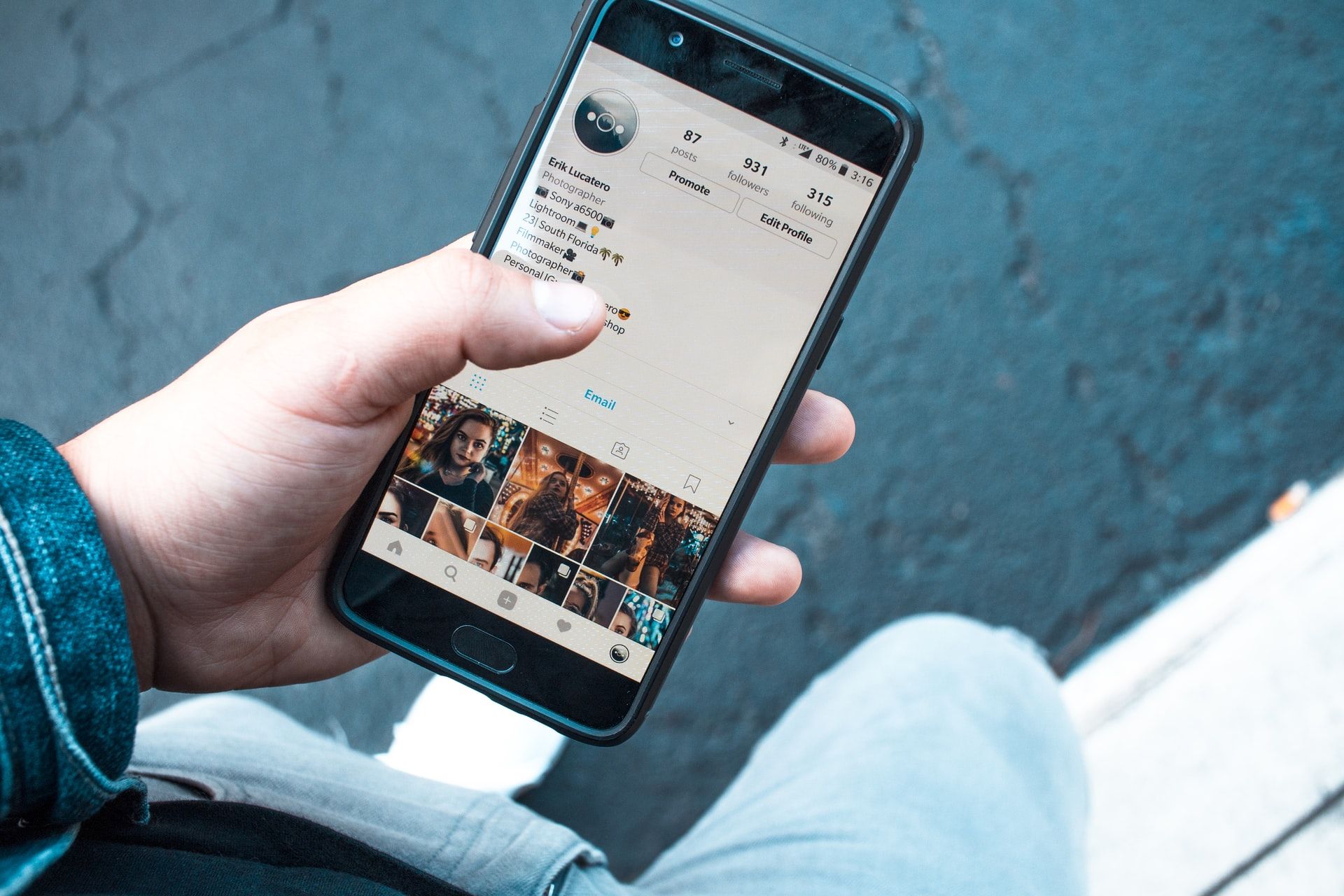
How To Change Your Email Address On Instagram: Step by Step
First of all, you’ll be happy to know that you can change the email address linked to your Instagram account both on the app and the desktop version.
- Open your Instagram profile and select ‘edit profile’
- Write the new email address below the ‘private information’ section
- Tap when you are done
You’ll receive an email confirmation from Instagram that your email address has changed. Open this email and confirm the change.
All set!
You’ve successfully changed the email address linked to your Instagram account.

